Bonus Material: Free CHAIR Strategy Planner
Before we get started, I do want to say that this strategy is not ideal for all businesses.
It is designed for Shopify store owners, who have product market fit and want consistent AND scalable Amazon Performance.
In fact, it’s the exact strategy I used to grow my client’s profit by $80,000 their first month working with our agency.
They are a little secretive about their business, but I can tell you they are in the oral care space.

Swipe my Free CHAIR Strategy Planner and follow along to implement this powerful approach for your own business.
Grab my CHAIR Strategy Planner to follow along and implement this for your business.
December is always a solid month, so that kind of felt like cheating.
However this brand’s worst month is January, and they ended up growing their January profits 23% more than November.
That’s not cheating.

Ready to do this yourself? Then read on to learn about how to turn Amazon into a profitable channel, using repeatable strategies.
If you’re not at $20,000 per month in sales on Shopify, then I recommend you read this first.
Amazon Ads, Organic Keyword Ranking, and Amazon Reviews, are all important on Amazon. But nothing beats a selling system that delivers high volume sales and profitable performance month after month.
Here’s what that looks like:

Ask any Amazon Seller how to get bulk sales and traffic to your products, and they’ll tell you this:
That’s an old strategy from 2020.
The competition is so fierce now, you could lose money for 12 months straight and never see results. And even if you do get it to work, you have no clear strategy for how to become profitable once you get there.
For the last 6 months, I’ve worked with a thriving Shopify brand that just couldn’t crack Amazon.
The second month after we implemented “The CHAIR Strategy” the brand made $10,572.78 in profit, while cutting their Real ACOS (Media Efficiency Ratio) by more than half.

Those sales led to a jump in Organic Keyword Rankings. Only 1 of the below KWs is a branded term.
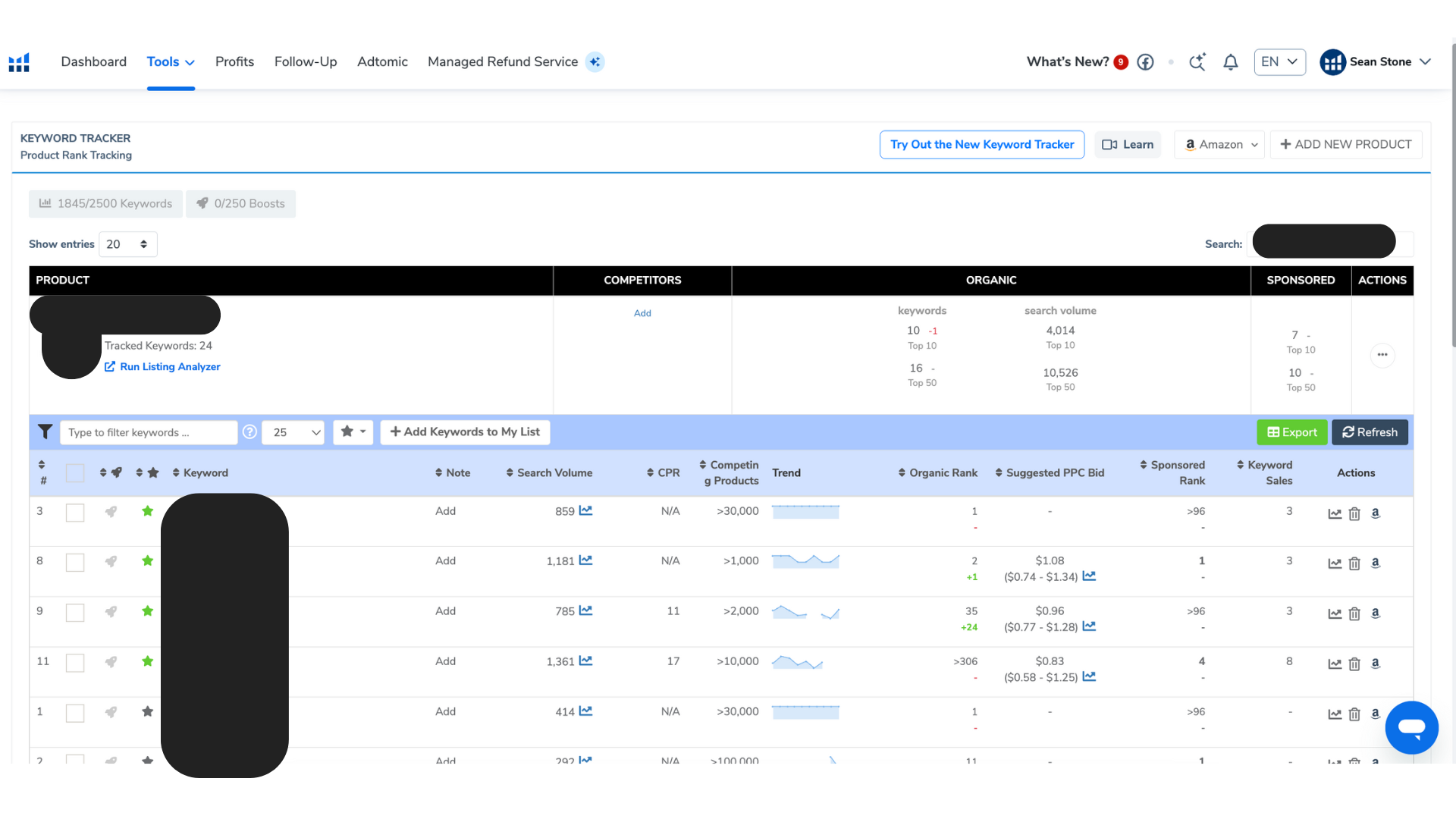
Over the first few months we learned an important lesson: reviews for a Shopify brand launching on Amazon aren’t important in the beginning.
What’s important is capturing latent demand for your products, so you can build sales velocity on valuable keywords.
As we refined our strategy over the months we started focusing on doubling down on the keyword that matter, and launching products that overlap with Amazon’s core audience.
We went from planning to launch our entire catalog, to 2Xing our inventory order on the 20% of SKUs that mattered on Amazon
The result? We completely sold out of our top SKU on Prime Day, less than 20 days after launching it.
A drastic difference from their last full month without The CHAIR Strategy.

We didn’t give away a bunch of units to get organic ranking, that came as a buyproduct of what we did.
What did we do?
There are five steps to execute The CHAIR Strategy successfully.
Step 1: Competitive Analysis: Reverse engineer your competition, and then beat them.
Step 2: Holistic Product Evaluation: Analyze your catalog and find the ones that will win on Amazon
Step 3: Amazon Advertising Playbook: Only run ads that truly algin with your short and long term goals
Step 4: Inventory Management Stay in stock on the products that matter, and keep the “buy box” the whole time.
Step 5: Review Generation Build up great ratings on your products in a white-hat way
Below is a breakdown of how every part of the strategy works. But first let me tell you what this has to do with a chair.
Have you ever seen a nice sturdy chair sitting next to a wobbly chair?
If you’re like me, you probably see that and say “why does 1 chair wobble and the other one doesn’t?”
The reason is because one has a solid base, and the other one doesn’t.
That’s what the 5 legs of the CHAIR strategy are. It’s because of the solid base. Chairs usually have solid pillars that hold everything up.
What you’re doing here is strategically fixing each leg of your business, building up momentum and ranking along the way.
By the time you’ve fixed the last leg, you’ll end up forgetting that this was ever a wobbly business (aka an unprofitable business).
Once you fix up each leg of the CHAIR Strategy, you will have consistent sales coming in to your business, that are leading to the true metric we care about NET PROFIT.
Once this starts happening month after month, you won’t think about the CHAIR, it will just be a good place to rest.
Bonus: I put together a CHAIR Strategy Planner with all of the key factors you need to ensure profitability and success on Amazon. You can access it for free inside this CHAIR Strategy Planner.

Spicy Keywords are the keywords you use to drive consistent, compounding traffic that gets new customers buying your products Here’s how to do it:
First, plan out your root words. These are the words that must be used in order to find your product on Amazon and bring you organic traffic. Say for example I want to sell a Garlic Press. In that case I’d create a list of individual words that are relevant to my product, and then find all the related keyword phrases.
I use two simple criteria to decide which keyword phrases to make into Spicy Keywords:
Now I have an initial list of Spicy keywords I want to target, prioritized by how likely they are to convert for my product:

An easy way to create this list is to install the Helium 10 browser extension, then type in your primary individual words (e.g. “garlic”, “press”). The extension will supplement Amazon’s autocomplete feature will then serve you up ideas with the search volume data listed beside each search term.
To come up with the list above I simply typed “garlic press” into Amazon and added relevant keywords to my list. Here’s an example of how I found the “Garlic Press” keywords and search volume:

Then, I’ll go to a tool like DataRova or Search Query Performance and find out the top competitors conversion rate. I’ll export that data from the tool and put it in my spreadsheet, along with my assumed conversion rate and Keyword Sales data.
Here’s what it looks like in DataRova:

Now let’s say I’ve identified that “Garlic Press Stainless Steel” has a high likeliness to convert for my business, and a good amount of sales volume. In that case, I’ll start building Single Keyword Campaigns to cluster around it.
Other long tail variations of “garlic press” like “garlic press rocker stainless steel” and “garlic press rocker” will also be potential keywords. Here’s what my list might look like:

For best results you need to copy each high likelihood keyword and paste it into the search bar on amazon.com.
Do you think shoppers would choose yours over a competitors?
If no, you need to evaluate your offer. This is a major part of selling on Amazon, and no amount of ad spend can solve this problem.
If yes, you’re in the clear. Below is a screenshot of what the Garlic Press Stainless Steel Search results actually look like.

You should select the keywords you think you have the highest likelihood of out-converting the competition.
In the example above, I thought we could cluster around phrases that included “stainless steel.”
You don’t have to win everything, the goal here is to find 1 or 2 great winning keywords we can use to kickstart our growth.
Once you’ve ranked on a keyword, you get a synergystic effect where ranking on the next keyword is easier than the last.
Don’t have time to go through Competition Analysis and find your Spicy Keywords?
The fastest and easiest way to drive consistent, compounding sales on Amazon with Spicy Keywords is to hire an Amazon Pro who knows how to find and win the keywords for you.
If you’d like, our agency team content team can find high converting, highly relevant, Spicy Keywords for you.
Then run the ads on the Spicy Keywords for you so you can grow your sales and organic rank rank on Amazon. Click here to learn more.
We will talk more about how to rank on these keywords in step 3, Amazon Ads Playbook, but for now, just know that you should be focused on where you think you can compete.
Amazon is a competitive shopping marketplace, where shoppers constantly compare products among similar options. So if you’re not sure about a keyword, you want to make sure you have backup keywords.
This process is not a 1 and done. You will need to do this over and over, and soon it will become second nature to you.
Want to see what a successful CHAIR Strategy looks like implemented? I put together a CHAIR Planner that you can use as a short cut to implement the CHAIR Strategy in your business.
You get access to go through all these steps inside this CHAIR Strategy Planner.
Now it’s time to evaluate your product catalog, and decide what you’re going to launch next!

80/20 Catalog analysis is the process of identifying which products you sell fit in with the average Amazon consumer. Here’s how to do it:
Every time you want to launch something on Amazon you’re going to run through this checklist.
Does the potential product?
What you’re doing is looking for the factors that set up success on Amazon. What type of products work best to convert shoppers to similar products already.
I’ve worked with a company who grew their profits substantially by changing which products in their catalog they sold on Amazon.
They started by launching their highest margin products on Amazon, and tried to keep price parity. However, they ignored what the market was priced at and got crushed.
We switched to some of their best selling products, previously not sold on Amazon, and they were blown away to see that their margins were just as strong on Amazon, even after fees, thanks to the much higher conversion rates and lower acquisition costs.
But that doesn’t necessarily mean it’s going to work best for YOU. To find what works best for you, you’re going to run through each of the steps in the checklist and prioritize what products to sell using this catalog matrix:

Here’s how to use the catalog matrix:
Each of these is binary, so you’ll need to go through each of them
After going through this exercise your results like this:

Looking at the results above there are 2 winning products for this theoretical garlic brand, the Garlic Press and the Garlic Peeler.
Most brands don’t think through this when getting on Amazon, and it can be an absolute profit hole.
Our goal with our Catalog Matrix is to find the products that overlap with EXISTING DEMAND on Amazon. We are identifying Amazon centric products, not trying to force our best selling Shopify Product onto Amazon customers.
Double down on your products that:
In the example above I’d double down on whichever of those 2 products had the more compelling offer for their main keyword. So if the Garlic Press had a lower price and more features, I’d launch that product.
Once I figure out which components and keywords I need to push to get the product selling well, I’d then move on to launching the second product.
If I can get repeatable results, I’d make it a playbook that I run on repeat, whenever I’m ready to launch another product on Amazon.
That’s how you find repeatable, scalable products to launch on Amazon, profitably.
Want to conduct product analysis inside your account? I put together a CHAIR Strategy Planner with a section built for you to evaluate your product strateg! You can see all this and all the other key sections inside this CHAIR Strategy Planner.
Now it’s time to talk about how to get your products to fly off the digital shelves, using Amazon Advertising.

Amazon Ads is the key to scaling sales for your competitive products in The CHAIR Strategy.
The playbook we use is one that specifically fits a brand that wants to make profit on Amazon, not just sell for the sake of selling.
It’s the bottom-of-funnel ads you use to convert the traffic on the keywords you found during the Spicy Keyword process.
If you’ve already been running ads on Amazon, then you should already have a bunch of good data to start from. If you haven’t done that yet, then you can just skip this step.
Here’s how to do it if you have been running ads already:
So now you have your finalized list of Spicy Keywords, but getting them to start selling for you can be challenging.
First, you need to start advertising on them to get data about how well your products actually convert.
Second, you need to consistently optimize those keywords, to make sure that we can find out which ones are profitable and which ones are not.
Luckily, we have come up with an easy PPC system to get this working.
However, if you want the fast explanation, you can get it here:

Why do this? It gives us Maximum coverage across the keywords we know are the most important!
It also minimizes where we are most likely to waste money AND it limits how much PPC Management you need to do.
This is how it looks in Amazon’s Campaign Manager (identifying info hidden):
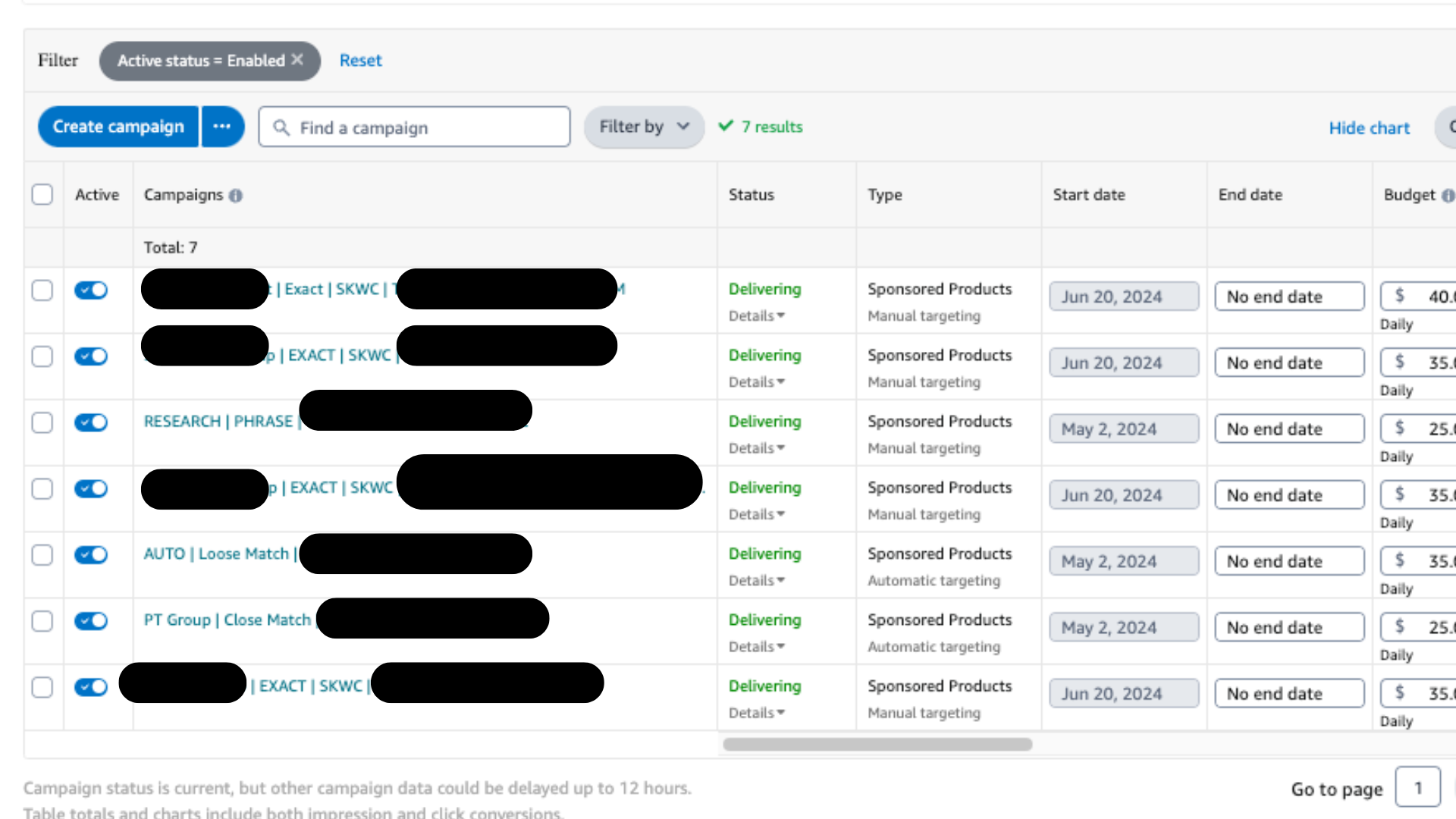
You want to make sure you use negative keywords to avoid negative keyword overlap.
So if you have 4 Spicy Keywords, you want to put all 4 of them into your Auto and Research campaigns as negative exact. See below:
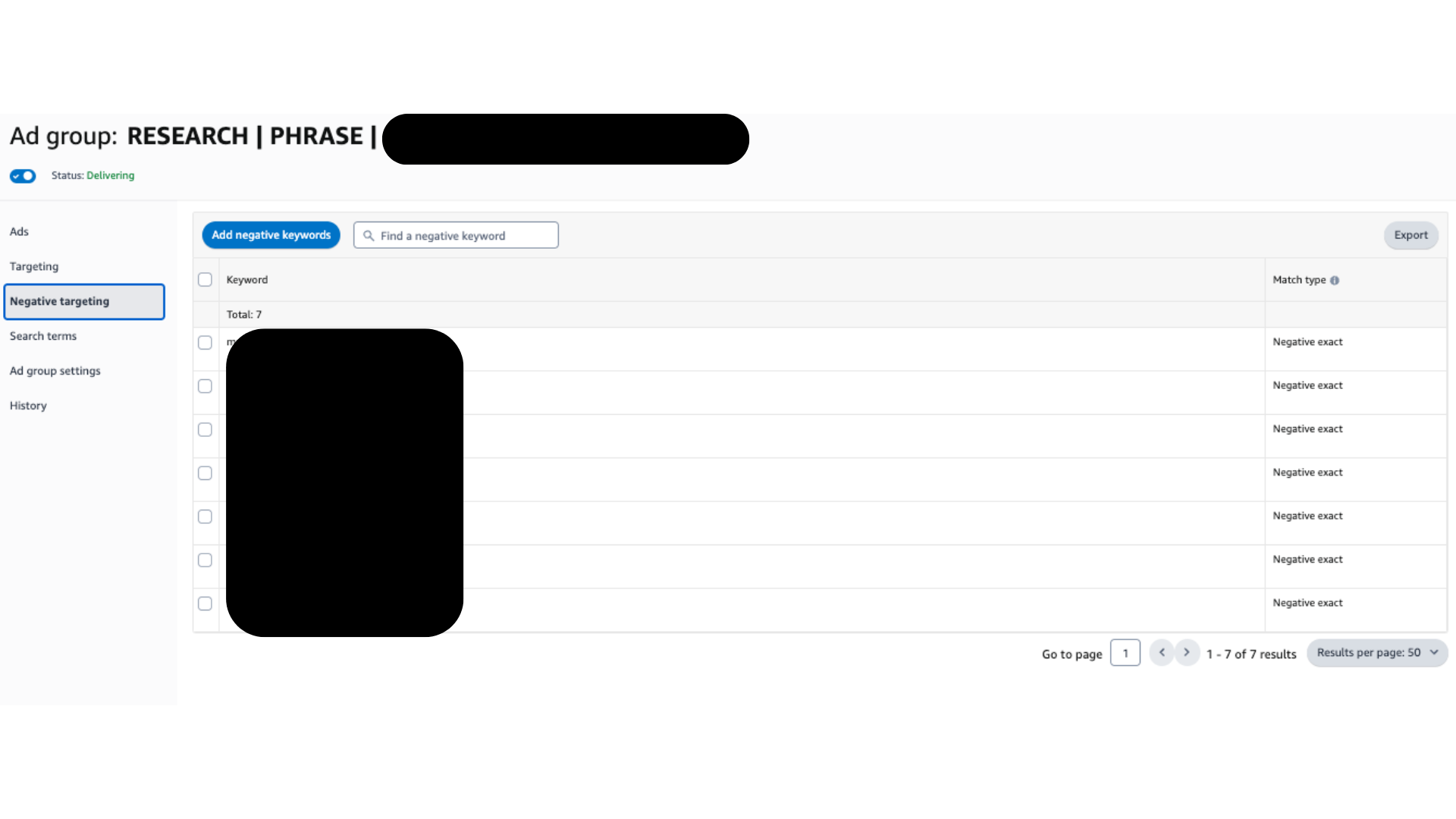
Now all that’s left is ongoing management. You really have 3 things to worry about, overspending, wasted spending, and tweaking placement performance.
We are going with the simplified version of these steps to save you time and keep your management as fast and easy as possible. All these steps by you going into your campaign manager and then look for:
During this activity, you’ll be in your campaign manager. It should look something like this:
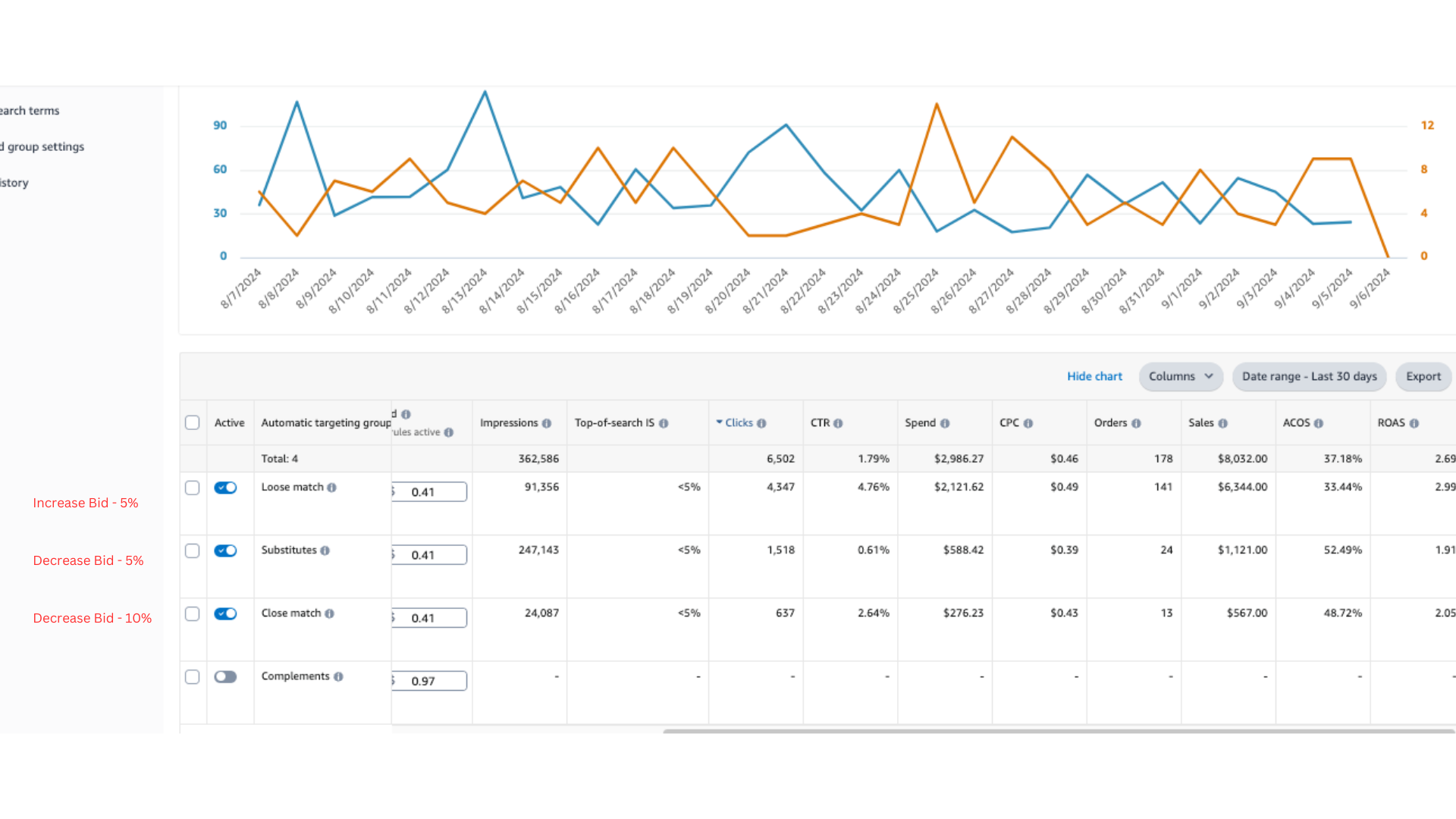
Don’t have time to create and manage Amazon Ads?
The fastest and easiest way to scale customer acquisition with Amazon Ads is to hire an Amazon PPC Expert who knows how to create and manage these campaigns for you.
If you’d like, our Amazon Ads team can run and manage these ads for you.
They can find all your Spicy Keywords and create ads for all your business and put together a plan for you to spend as effectively as possible. Click here to learn more.

Have you ever wondered why Amazon is over 50% of all eCommerce sales in the United States?
The answer is simple, their fulfillment network. As a Shopify Seller, you’re used to having full control over fulfillment and customer lifecycle management.
Amazon presents an interesting trade, give up fulfillment and post-sale communication, in exchange for a gigantic amount of customers, and absurdly high conversion rates.
Now that we’ve decided this is a worthwhile trade, it’s time to use it to our advantage.
How?
Using The Inventory Maximization Framework.
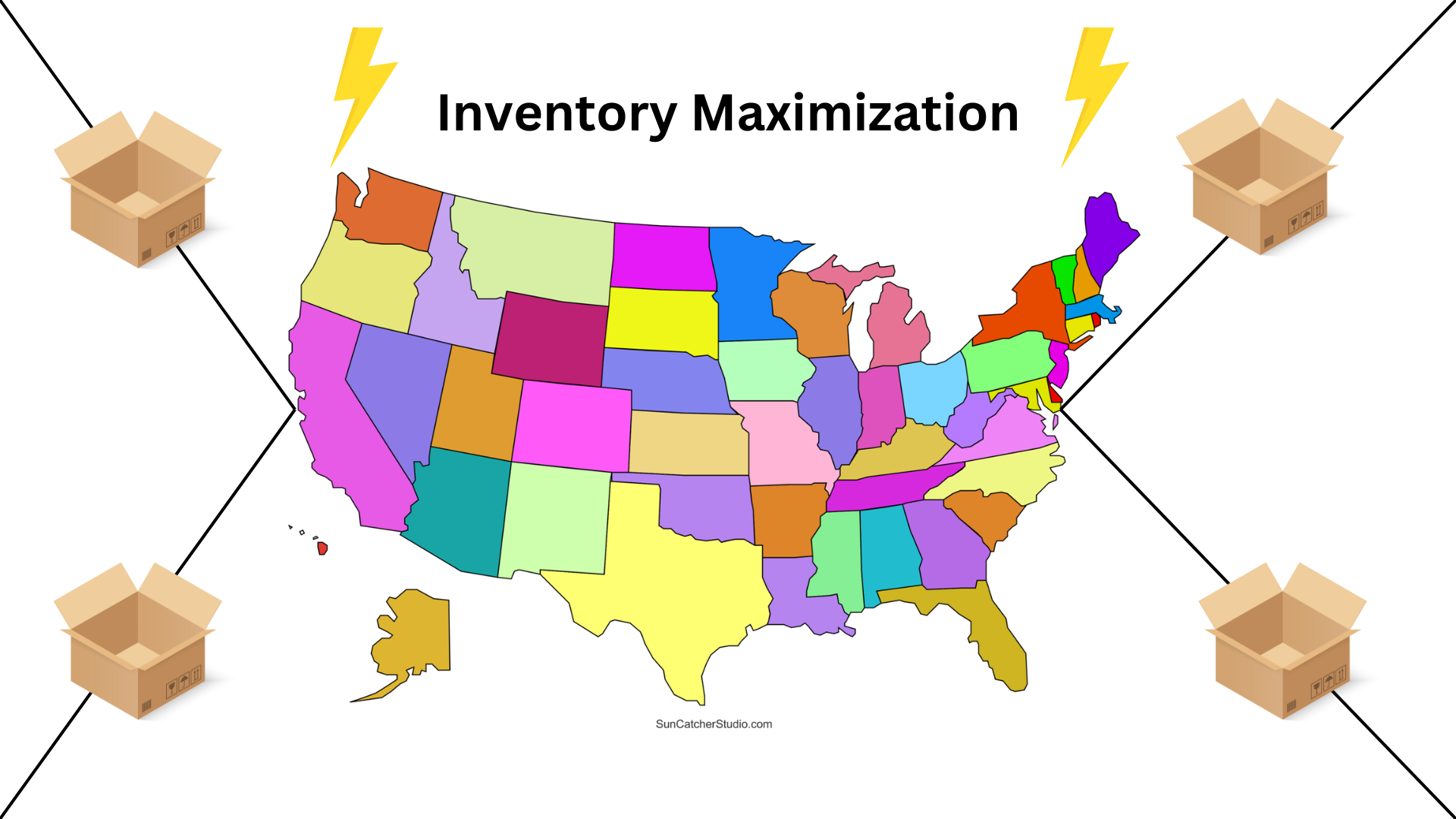
This is going to sound very simple, but this is actually quite hard to do.
You need to have more than enough inventory in Amazon’s warehouse, OF THE PRODUCTS THAT AMAZON SHOPPERS WANT TO BUY, all 365 days of the year.
Let’s break this down.
However, there are hidden constraints, which most Shopify sellers don’t immediately realize.
So now that we know our constraints, how do we put the Inventory Maximization Framework into action?
Simple math.
Take current in stock Amazon Inventory, and then forecast how much inventory we need based on last 30 days sales. Then increase or decrease based on seasonality.

So that seems like an oversimplification, and it is. However, this is really the key to maximizing inventory.
Going through this process every week.
Is it dull? Yes.
Does it work? Yes.
Stick with this process for 6 months, and watch as your supply chain magically fixes itself, and you suddenly don’t have to worry about stock any longer.
So no we have a plan for how to get in stock, how to stay in stock, and plan for the future.
Now we just need to hit the final step in the flywheel, review generation.
Want a template to help you get in stock and stay in stock? I put together a CHAIR Strategy Planner with a section specifically around the Inventory Maximization Framework. You can see all the examples inside this CHAIR Strategy Planner.

There have been a lot of ways to cheat this over the years, but I’m here to tell you the best and most evergreen review generation strategies are all white hat.
Sure it’s tempting to pay for as many reviews as you possibly can, but that doesn’t guarantee success.
In our earlier case study, where we took a company from losing money to making over $10,000 per month in profit, their best seller had 0 reviews.
Here’s a screenshot from their launch, where they became the #1 New Release in their category, with 0 reviews.
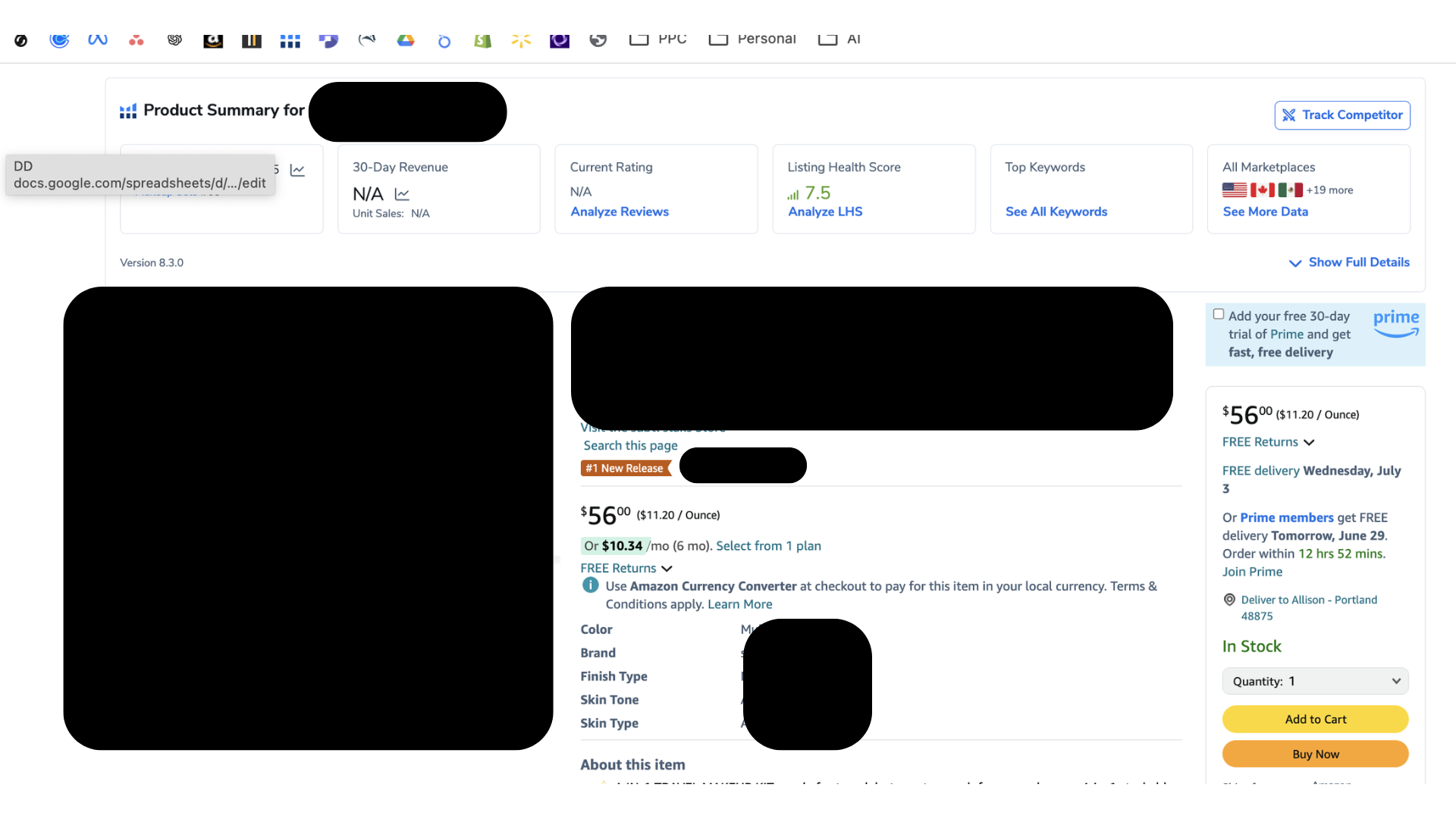
So if we don’t have to cheat? What do we need to do?
Start with a solid base using the Vine Reviewer Program. Then Automate good behavior by requesting Reviews from our Amazon customers.
Then, wait, which is actually the hard part.
Start with a solid base using the Vine Reviewer Program. Then Automate good behavior by requesting Reviews from our Amazon customers.
Then, wait, which is actually the hard part.
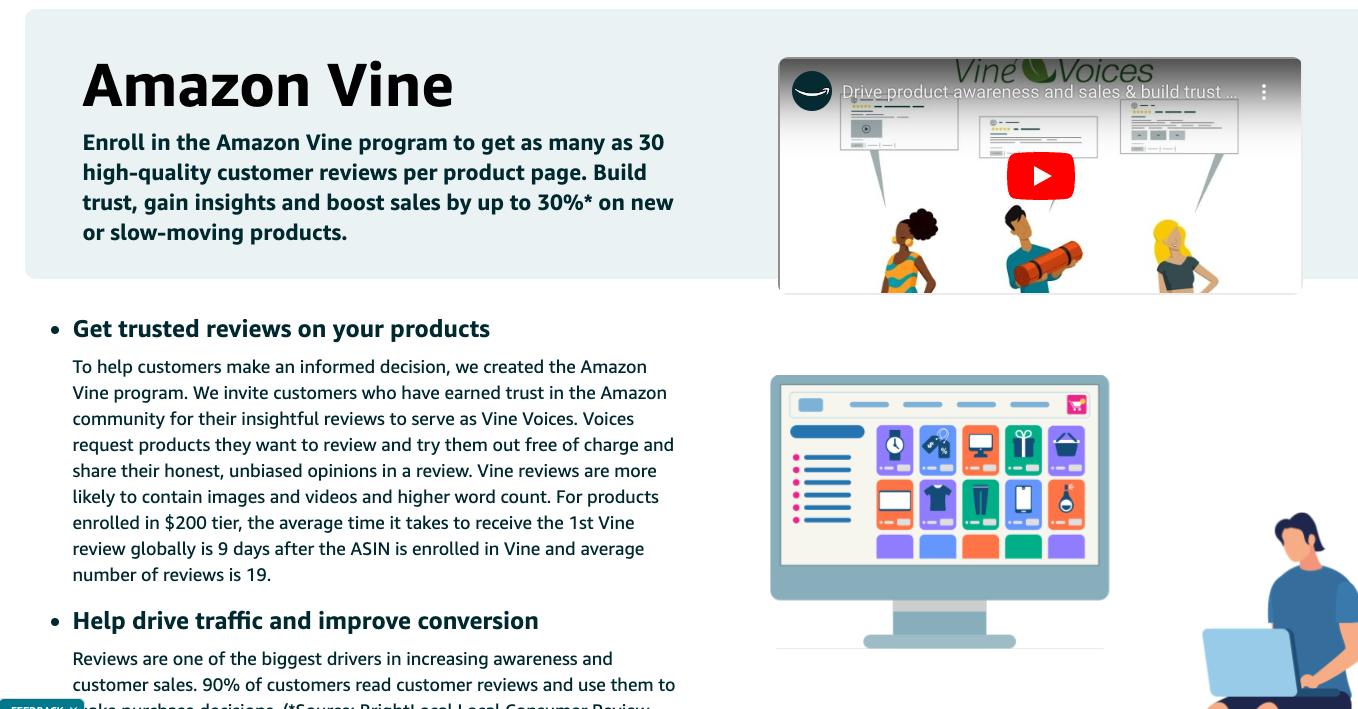
The Vine Reviewer program is the program you use to get your first 30 reviews on a product you launch.
It’s a sanctioned program from Amazon, so you can be sure that the people leaving you a review are not competitors, trying to stifle you.
The good side of this is that you know these are real people.
The bad side is that these are Amazon shoppers, who care a lot about price.
However, as long as you have a quality product, you should end up with at least 4 stars.
The trick to doing this right, is to launch variations as stand alone products. Then combine them afterwards.
Why? A few reasons:
So get out there, launch individual SKUs, and see what your first reviews look like!
Once that’s done, it’s time to talk about how to get it to happen over and over.
So you have a base of solid reviews. Even if they are not perfect, you should have something now.
Now it’s time to start requesting a review from every customer you sell a product to.
Amazon actually built this feature into each order page. See the screenshot below:
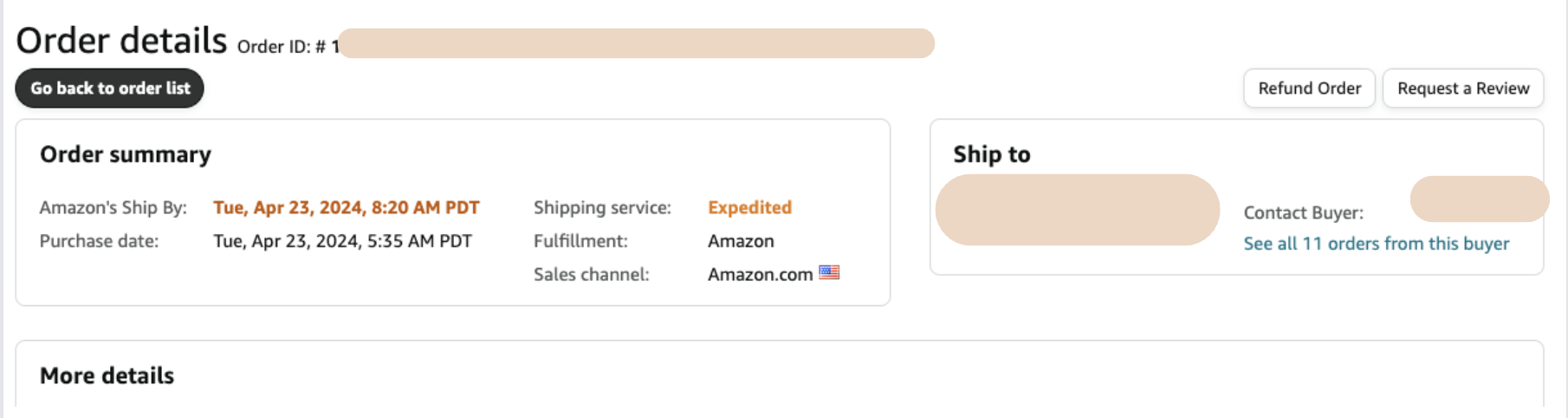
What you want to do is to start hitting that “request a review” button every time you get a new order.
Luckily, you or someone on your team doesn’t need to do this. There are a bunch of tools you can use to do this.
We currently use Sellerboard to do this, but we are not married to it.
Search “Amazon Review Request Automation Software” on google and you’ll be able to find one that works for you.
Here’s a screenshot of what it looks like inside of one of my client’s Sellerboard accounts.

The reason we do this is that it’s another white hat tactic we can use, that is automatic.
The only reason we would ever want to stop doing this, is if we had a product that started getting bad reviews.
Then, the hard part starts. You have to wait to build up your rating.
The upside to this is that as long as you’re doing all the other things we discussed in this article, you’re almost guaranteed to have a high converting listing over time.
Now you just need to let Amazon work for your business, instead of against it.
Want to see what a review generation playbook can look like for your business? I put together a CHAIR Strategy planner with a section specifically built around how to generate more reviews. You can see the playbook inside this CHAIR Strategy Planner.
Every scalable Amazon business is built on consistent high-quality traffic and winning high-converting listings.
But putting your products up on Amazon and then waiting for the sales to roll in, without doing any of the other hard work, isn’t a scalable strategy.
Sure it can work in some rare occasions. But we found a more SCALABLE solution: The CHAIR Strategy.
It’s helped us scale our Amazon clients to >1 million visitors, >$100,000 in monthly sales, and >$10,000 monthly profit in six months.
With this strategy you can take over Amazon in your product niche (without cutting your prices or wasting tons of money on black hat tactics.)